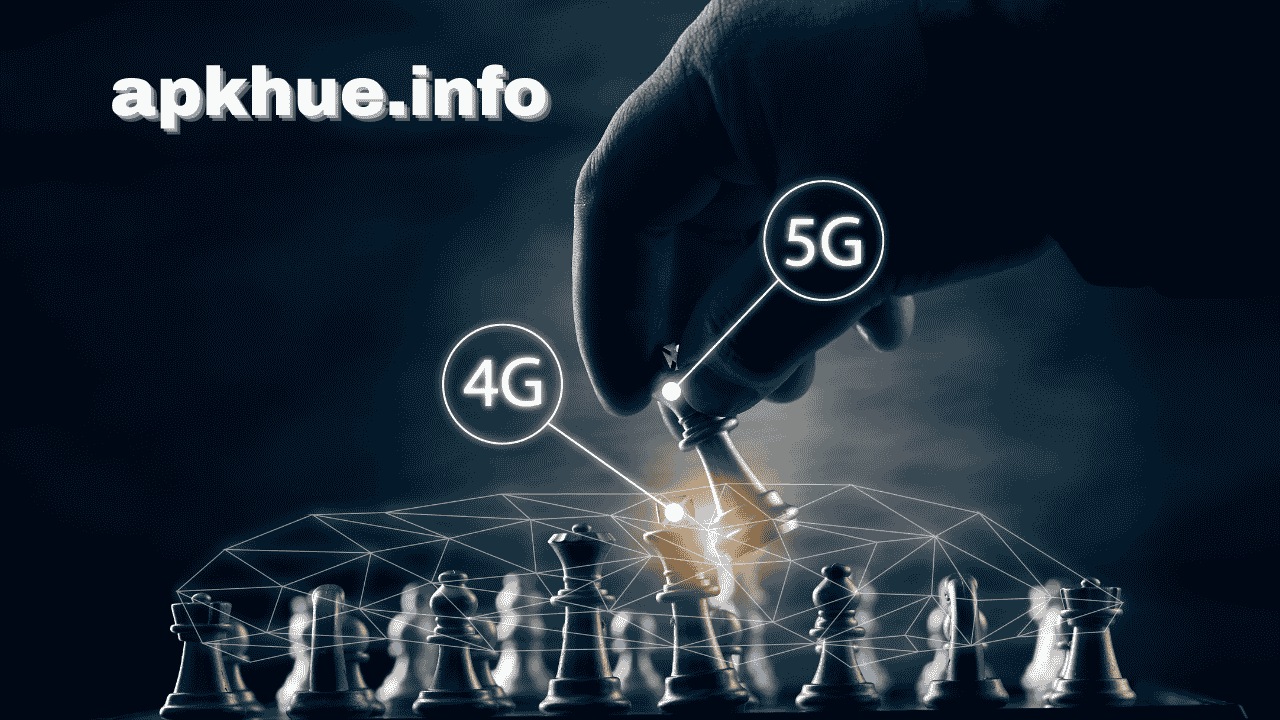The world uses 5G technology instead of 4G because they want to enjoy faster internet, no buffering, and better connection. The people are excited to move from 4G to 5G, but moving isn’t as easy as just pressing the button; it has a process. Firstly, you have a 5G SIM card, and also the mobile supports 5G. This guide will help you to move to 5G without any trouble or difficulty.
What is 5G technology?
5G is the 5th generation of mobile network technology, and it comes after 4G. It is much faster and more powerful than 4G. With 5G, you can download things very quickly, enjoy smooth video calls, and connect many devices at once without distracting the network.
Here are the main benefits of 5G
:
- Speed: 5G can download data up to 10 Gbps, which is about 100 times faster than 4G.
- Latency: It takes less time for data to move between devices — only 1 millisecond, compared to 30–50 milliseconds on 4G. It means everything responds faster.
- Capacity: 5G can handle more connected devices at the same time, so it works well even in crowded places.
- Efficiency: 5G uses less energy and sends data more effectively, which helps save power and money.
.
Step 1: Check Your Phone and Mobile Network
First, see if your current phone is only made for 4G or if it was sold as “5G-ready” when you bought it. Some newer phones might have limited support for 5G, but most older phones only work with 4G.
Next, check if your mobile company has 5G service in your area. Even if you have a 5G phone, it won’t work at full speed unless 5G is available where you live. You can look at your provider’s coverage map online or ask their customer service for help.
Step 2: Upgrade Your SIM Card and Data Plan
Not all SIM cards are the same. If you’ve had yours for many years, it might be a good idea to get a new one that works better with 5G. A new SIM won’t turn a 4G phone into a 5G phone, but it can help your phone connect better, with no buffering, and sometimes improve your 4G speed, too.
Also, check your mobile plan. Some cheaper plans may slow down your internet access to 5G, even if you’re in a good coverage area.
Step 3: Setting Up 5G Frequencies
5G needs special radio signals to work. The first step is for each country’s government to decide how these signals (called “spectrum”) will be used. They divide them into three main types:
- Low-band (below 1 GHz): Covers large areas but has slower speeds.
- Mid-band (1–6 GHz): A best mix of speed and range.
- High-band (24–100 GHz or mmWave): Faster internet but works only over short distances.
Step 4: Software and Network Optimization
Even after physical deployment, ongoing optimization is crucial for network performance:
- AI-driven traffic management to ensure quality of service
- Load balancing and handover protocols for smooth switching between 4G and 5G zones
- Security systems and firewalls to protect against data breaches and cyberattacks
- Network slicing, which allows operators to dedicate virtual networks for different use cases like healthcare, gaming, or emergency services
Step 5: Scaling and Future Upgrades
The final step is scaling the network to new cities, rural areas, and cross-border services. Telecom providers also start preparing for future upgrades, such as
- Advanced 5G (5G-Advanced) with even more capacity and AI integration
- Research into 6G networks, expected by 2030
- Further improvements in edge computing allow data processing closer to the user for real-time applications
Conclusion
Upgrading from 4G to 5G is not a simple task, but it’s an important part of our digital progress. It’s more than just faster internet; it changes the way people, machines, and cities work together. As 5G becomes more common around the world, it will create many new possibilities in areas like automation, healthcare, transport, and education.